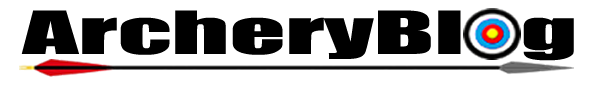The first time I needed to use the Ianseo Scorekeeper app was when shooting the World Archery online 2020/2021 competition. But it seemed there was no way to get to use the app before you actually needed to use it on the day after shooting your first end of arrows.
To add to my problems on the first shoot was that the email that contained the paper scoresheet had ended up in my junk folder. I found the email and told my email program it was not junk. So it delivered it to my inbox, but this time the paper scoresheet was not attached. Luckily I could log in to the web based version of my email program and there was the scoresheet attached to the email.
Now why is the scoresheet so important for scoring? Well you need to still record your scores on paper as well as on the app. But on the scoresheet there is a QR code and you need that QR code to enter your scores via the Ianseo scorekeeper app.
Using the Ianseo Scorekeeper App
- Start by installing the Ianseo Scorekeeper app, get it from the Google Play store or Apple app store.
- Print out your scoresheet (unless your given them at a shoot)
- Scan the QR code from within the app, you’ll find the QR code on the scoresheet
Now the app should display your details such as name, target number etc. These should match what is on the paper scoresheet.
You can then continue to enter your first end of arrows.
If there are several archers on your target, the app may move to the next archer so that you can record all the scores.
The app will show you your cumulative scores on a scorecard and if you are doing more than one distance, you will have to scan another QR code on the scoresheet for the next distance (e.g. WA 18m may be split into 2x 30 arrows).
The Ianseo Scorekeeper app works really well and its easy to enter scores and modify them. The only problem I had was when I’d finished one distance I could not somehow get to the section where you can the 2nd QR code, but that may have just been my fault. The 2nd time I used it, it was a lot easier.
How to use the Ianseo Scorekeeper App Video
If you’d rather see me talking about the app and actually see my using it, please watch my Ianseo Scorekeeper video on my YouTube channel.